submission guideline
Attention
To guarantee smooth administration, the whole submission process is done fully online and NOT by email.
- Create new account: click “Sign Up” at 2nd MESS homepage.
- Create a username, password, your PERSONAL email address and ORGANIZATIONAL email address, then FILL THE CAPTCHA.
- Login to your account: click “Login” at 2nd MESS homepage or direct link in your email.
- Fill all personal data and abstract/paper detail required (*)
- Fill all the columns detail required (*)
- Monitor and check your registration status and progress by login to your account.
- You will get an announcement from email regarding your paper status. You can directly download the letter of acceptance (LOA), invoice, and content review through login to your registration account.
- Make the payment (only after announcement of abstract acceptance – LOA received) and upload the payment proof through our online system (NOT email): by login to your account, then select “Payment Confirmation” menu under “Followed Event –2nd MESS” dashboard.
- Upload your Full paper (after payment being confirmed by committee): by login to your account, then select “Upload” menu under “Followed Event – 2nd MESS” dashboard.
- Create your presentation.
- Go to the virtual conference as per schedule.
Note for publication: Please check with any plagiarism detection software and make sure to have only at most 20% similarity score. Any paper with more than 20% similarity score will not be considered in the publication database unless specify to us the proof of similarity score
Paper for proceeding format
- Manuscript should be contains minimum 2.000 words and should not exceed 3500 words including embedded figures and tables, contain no appendix, and the file should be in Microsoft Office (.doc/.docx) or Open Office (.odt) format.
- Paper should be in prepared in A4 paper (21cm x 29.7cm) using 2.5 cm for inside margin and 2 cm for top, bottom, and outside margin. No need to alter page number in this template as the page number will be reordered at pre-printing process.
- The title, abstract and main text should be in one column.
- Title should be less than 15 words, title case, small caps, centered, bold, font type Times New Roman (TNR), font size 16, and single spaced.
- The main text of the writing should be in one columns with 1 cm column spacing, justified, 12 TNR, first line indent 5 mm, and 1.5 spaced.
- The manuscript should begin with title, abstract, and keyword and the main text should consist of: Introduction, Literature Review, Research Methodology, Finding and Discussion, Conclusion and Further Research; followed by References.
paper for journal publication format
- Manuscript should be contains minimum 4.000 words and should not exceed 12.000 words including embedded figures and tables, contain no appendix, and the file should be in Microsoft Office (.doc/.docx) or Open Office (.odt) format.
- Paper should be in prepared in A4 paper (21cm x 29.7cm) using 2.5 cm for inside margin and 2 cm for top, bottom, and outside margin. No need to alter page number in this template as the page number will be reordered at pre-printing process.
- The title, abstract and main text should be in one column.
- Title should be less than 15 words, title case, small caps, centered, bold, font type Times New Roman (TNR), font size 16, and single spaced.
- The main text of the writing should be in one columns with 1 cm column spacing, justified, 12 TNR, first line indent 5 mm, and 1.5 spaced.
- The manuscript should begin with title, abstract, and keyword and the main text should consist of: Introduction, Literature Review, Research Methodology, Finding and Discussion, Conclusion and Further Research; followed by References.
2nd MESS | Research Synergy Foundation
Phone:
+62 811-227-479
+62 812-331-733
Email address:
info@messconference.com
Organized by

Supported by
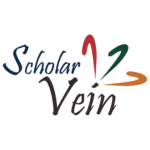



Tools



